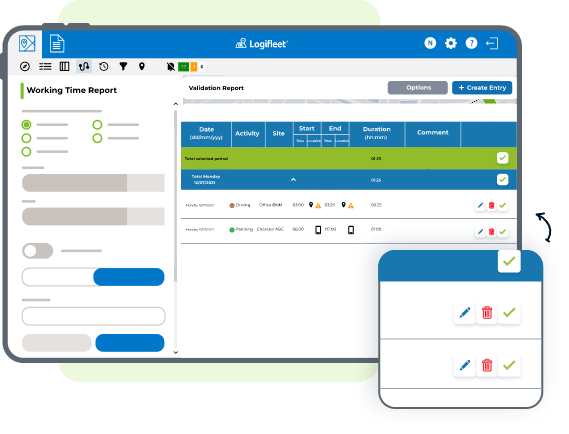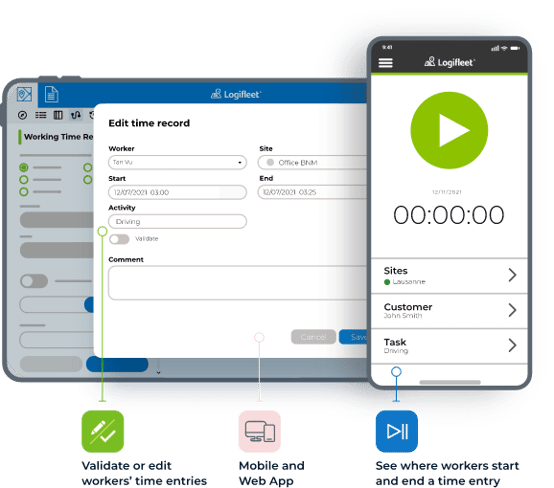
MOBILE APP FOR WORKER TIME TRACKING
Easily track your workers' time on each jobsite
Time and location data to verify all your workers are on the correct jobsite. Get set up in 10 minutes or less.
- Follow the progress of your projects
- Control labor costs
- Works on any device
![]()
Let Worker Connect do the time tracking for you. So you can spend time on work that pays.
(Yours free for 30 days)
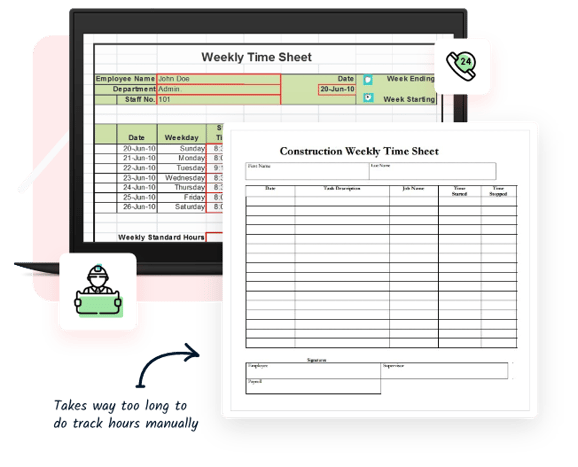
- Get set up in 10 minutes or less
- Easy for all workers to use
- Full functionality & unlimited users
Used by 500+ customers across Switzerland with mixed construction fleets across many job sites














Honestly, is this the best way to track your workers’ time & locations?
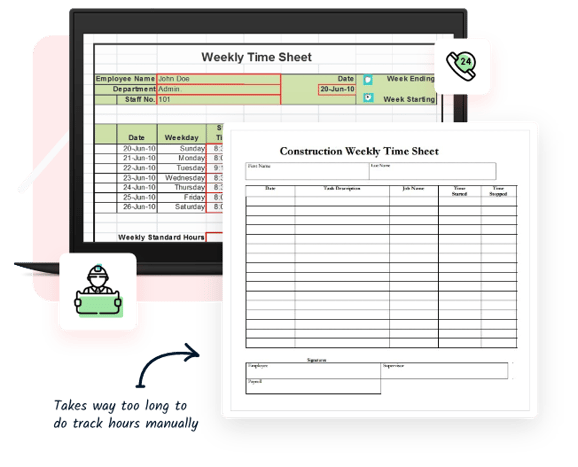
Manual data entry means endless paperwork and phone calls
You have to re-create times, check their math, question their honesty, and manually input data into spreadsheets.
- Lack of coordination between workers & office
- Time goes unaccounted for
- Unreadable or late time sheets
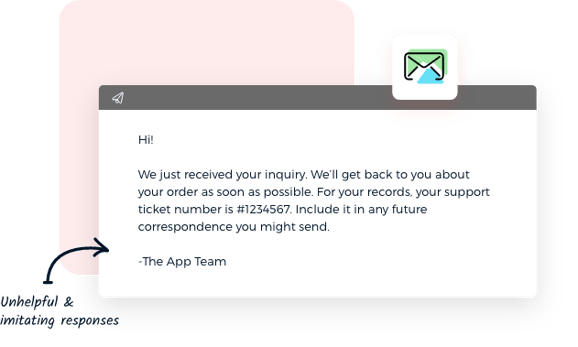
Other tracking platforms have non-existent customer support:
- Emails and calls don't get responses
- Employees get frustrated
- They don’t focus specifically on construction
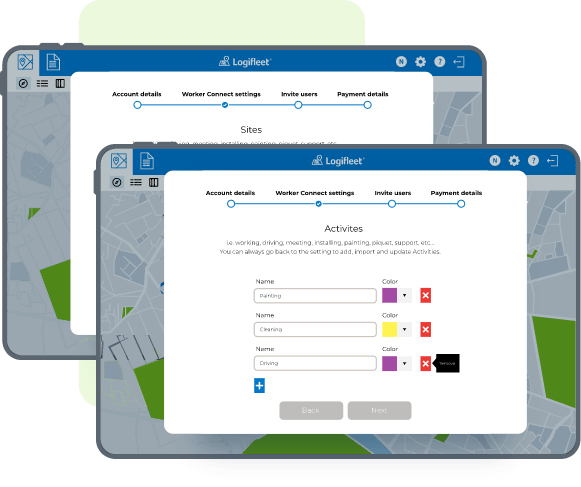
Step 1
Add sites and activities to track
- Unlimited sites & geozones
- You can always go back and add more later
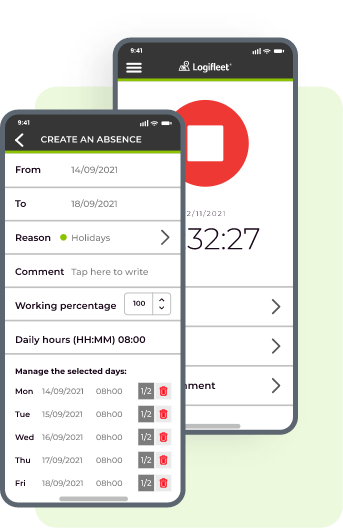
STEP 2
Download the Logifleet 360º mobile app
Workers hours are associated with specific job sites, so you know which hours belong at which jobsite.
- Ideal for site managers, foreman, technicians, installers and painters
- Workers can record working time and book their leave time.
No, this will remove the headache associated with documenting hours worked so they can spend more time focused on their actual work.
A comprehensive product offering and progressive subscription plans
Connect
Connect
Connect
Connect
Connect

.png?width=100&name=image%20(25).png)
%203.png?width=100&name=image%20(2)%203.png)
%204.png?width=100&name=image%20(2)%204.png)
.png?width=100&name=image%20(26).png)


Join 500+ profitable construction companies in Switzerland using Logifleet
700+
20+
14 800
18 000+
8000+

Built by people who know your industry. Supported by people who’ll know your name.
Your emails get answered.
Your calls get picked up.
Your concerns get addressed.
Hundreds of construction companies see ROI during the 30-day free trial
(we’re sure you will to)
- Get set up in 10 minutes or less
- Easy for all workers to use
- Full functionality & unlimited users
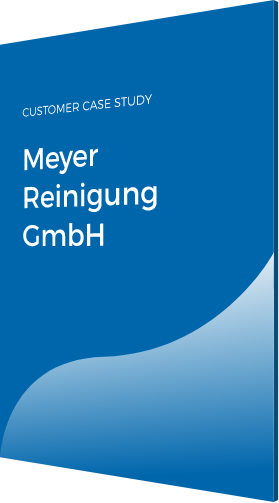
CUSTOMER CASE STUDY
How Logifleet helped Meyer Reinigung GmbH provide detailed proof of work, save on fuel costs, and improve customer satisfaction.
Worker Connect FAQ
Can Worker Connect be used to register the working time of my technicians or monteurs?
Yes, Worker Connect is a Time sheet mobile app that can be used to log workers working times, activities and absences. It allows you to link activities to projects, customers, and sites. The app supports both single mode and team mode, making it versatile for various tracking needs.
Can I easily subscribe or unsubscribe from the subscriptions? Can I be flexible with the size of my team?
Yes, you can easily manage your subscriptions. The minimum subscription period is one month, providing flexibility to adjust the size of your team as needed. This is particularly useful for accommodating seasonal workers or changing project demands. You can scale your subscriptions up or down based on your current requirements, ensuring you only pay for what you need.
What does the app cost me?
The app is free to download from the app store. You only need to pay for the subscription or license, which provides access to the app's full features and services. As a bonus, the first month is free, allowing you to try out the app and its functionalities without any initial cost.
Does Worker Connect work worldwide?
Yes, the app works worldwide. It functions wherever your phone has network connectivity. The application can also work offline.
Can I have different tasks/activities?
Yes, you can. The admin for the company can freely edit and customize the tasks and activities. In team mode, you can also set up a hierarchy of activities to better organize and manage your workflow.
Can I geofence my customers with the app?
Yes, you can geofence your customers with the app. It will show you the nearby construction sites or jobsites to simplify data entry and improve accuracy.
Can I prove to customers that we did time stamping on site?
Yes, you can. The administrator can activate localization of activities, which geocodes every activity to provide proof of time stamping on site. However, please note that this is not real-time tracking of every movement of the phone, but rather records the location associated with each activity.
Can I manage my team as a whole with the app?
Yes, you can manage your entire team with the app. You can track who is present, new, or has left the team. The app enables you to record exact start and end times or durations, assign time to specific projects, and provide a detailed project breakdown. Additionally, you can log equipment and machine usage, specify which vehicles were used, and track materials consumed, such as types of concrete or the number of boxes used.
Can I manage machine and equipment usage?
Yes, you can manage machine and equipment usage through the app. The system generates reports that include time and distance metrics, showing which machines were used and for how many hours or kilometers. You simply need to validate the data, without needing to manually enter it. Additionally, you can utilize the construction site report to monitor and manage equipment usage on specific sites.
How do I check the work report or construction site report?
You can check the work report or construction site report by accessing the validation report for each technician in individual mode. These reports can be validated and adapted as needed. In team mode, you can validate reports per project, team, or other structures using the Work Breakdown Structure (WBS) to organize the project. This allows for detailed oversight and ensures accurate reporting and validation of work performed.
En Budron H9
CH-1052 Le Mont s / Lausanne
T +41 21 651 06 51
Merkurstrasse 25
CH-8400 Winterthur
T +41 71 277 52 47