Connect Logifleet Online with JD Edwardsto optimize your cash flow
LOGIFLEET
JD EDWARDS
Oracle’s JD Edwards EnterpriseOne is an integrated applications suite of comprehensive enterprise resource planning software.
Combined with Logifleet Online, a Swiss SME solution for organizing your vehicles, machines, and employees.
Automatic updates.
Saving time & effort.
It will help your company automate its back-office processes and avoid manual data entries.
Benefits and features
Automate your back-office processes
The integration between Logifleet Online and JD Edwards will automate your back-office processes, saving you time and reducing errors.
Optimize your company’s cash flow
The integration will help you optimize your company’s cash flow by reducing the time between an intervention and the invoice to one week.
Track assets on the go
Logifleet’s geolocation capabilities will allow you to track your assets on the go, so you always know where they are and how they’re being used.
How it works
JD EDWARDS
Customer
Billing information of the technician's work orders.
LOGIFLEET
Customer table
in Logifleet Online
JD EDWARDS
Site
Location where the technician’s work order will take place.
LOGIFLEET
Site table
in Logifleet Online
JD EDWARDS
Spare parts
The spare parts that technicians are replacing or installing, or the piece of equipment they have to work on. This includes unit price and VAT.
LOGIFLEET
Spare parts
in Logifleet Online will be available in the web and mobile applications.
JD EDWARDS
Qualified Worker
orders
LOGIFLEET
Worker orders
that need to be planned and realized will show in Logifleet Online
JD EDWARDS
Invoice
Time spent by the technicians. The piece of equipment installedLOGIFLEET
The worker orders output
will turn into invoicing data once it is validated.
Your after-sales team will get maintenance or failure tickets directly in their ERP. A ticket is then created in JD Edwards and forwarded to Logifleet Online. Depending on the location (based on the city postal code), the closest agency receives that ticket and assigns it to a technician.
Once the job is done, the working hours (traveling and on-site work) and the replaced spare parts data get sent back to JD Edwards to generate an invoice (or 0,00 CHF invoice if the work was done under warranty).
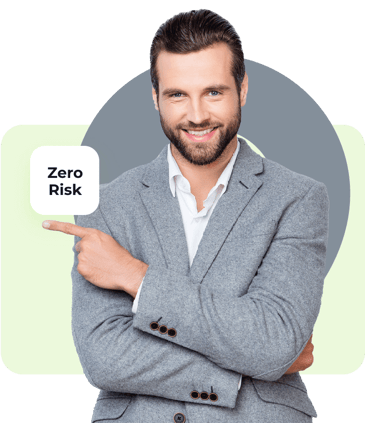
How to set it up
Book a walkthrough of JD Edwards and Logifleet Online with one of our experts, and find out how to connect your data in minutes.
Curious about how Logifleet can help your company stop leaking money?
(we’re sure you will to)
- Find out how we can solve your automatic data collection problems
- Learn about the priority features
- Discover the Logifleet platform in action
En Budron H9
CH-1052 Le Mont s / Lausanne
T +41 21 651 06 51
Merkurstrasse 25
CH-8400 Winterthur
T +41 71 277 52 47